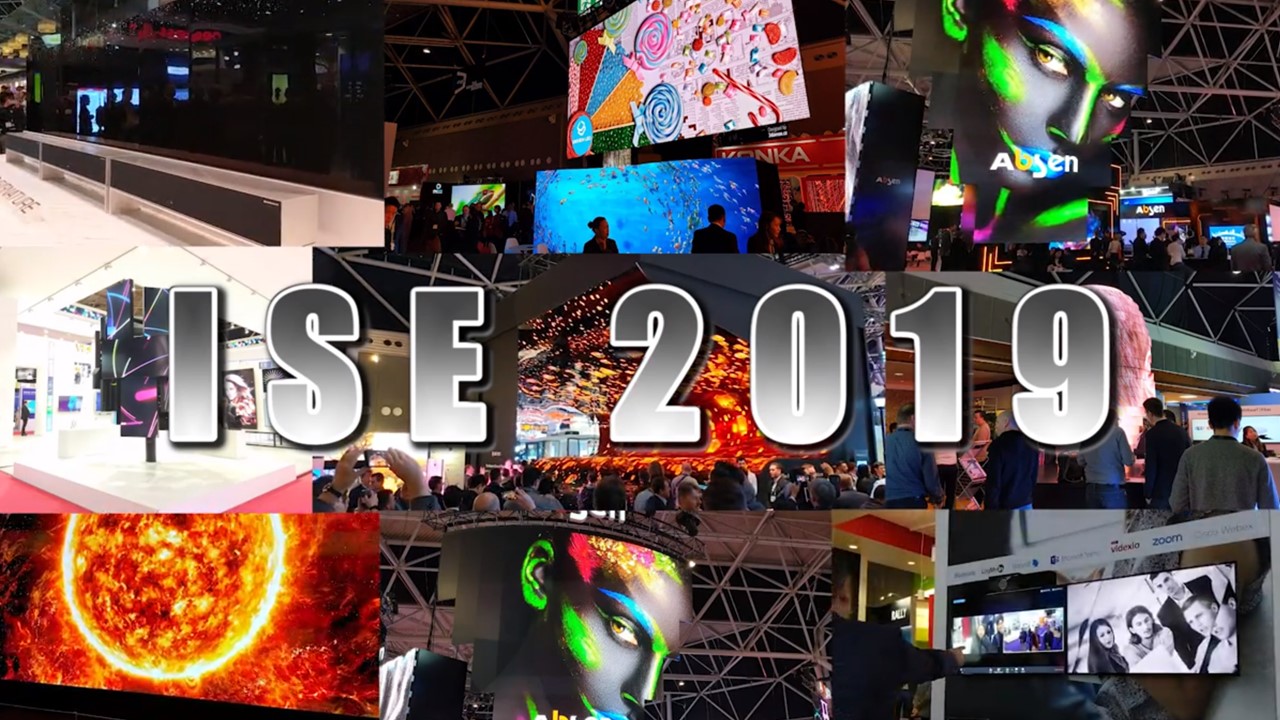David – Huddle spaces are so popular in workspace. So we want to look at some trends we’re seeing in 2018?
Alex – I think everyone expects wireless presenting for huddle spaces. We have it in our homes. Everyone is used to casting up to the screen. In the workplace, we really want to be able to do that quickly with our colleagues. Just get your screen up and share your ideas with everyone. Technologies like the Crestron AirMedia, Polycom Pano, and my favourite, the Barco ClickShare.
David – Why is that your favourite?
Alex – Well, the buttons are perfect. It works for everybody whether you’re a Mac person, a Windows person, or a Chromecast. You just come in, plug in, and away you go.
David – There are so many customers that are very apprehensive about those buttons, I have to say. All over the technology is very simple. However, those buttons, they’d get lost and they’re expensive to replace.
Alex – Yeah, that’s true Dave they are. That’s where things like the Crestron AirMedia, or the Polycom Pano…
David – But I’ll stop you there, because they’ve got software that you have to download on your machine, or your device. If I’m a guest coming in, I don’t know anything about Crestron AirMedia, or Polycom Pano. They’re strange words to me and I’ve got some software I’m going to work with. That’s no good.
Alex – Yeah, that’s true. You do have to download some software. There is software built into our machines nowadays. There’s the Miracast, or the AirPlay, and these things are built into your Operating System. The problem is you got to cross those Operating System barriers. So, if someone comes in with a Mac, or Windows environment, you can’t share.
David – Yeah, but if you’ve got a solution which has both built in, that’s pretty good. If you consider the Polycom Trio as an example and this has another level which I just want to talk about because in these types of spaces, I don’t think it’s really about that physical space anymore. What I’m hearing is that people want to be able to collaborate and communicate with the people outside of the room. So, video and audio are important. The Polycom Trio, for example, has built in Skype for business. So, all of a sudden with a touch of a button, you can be calling colleagues within your other offices, or around the world and having a truly collaborative session with multiple teams. The wireless presenting, that’s got built in Apple AirPlay and built in Microsoft Miracast. So, it covers both your basis there.
Alex – It’s true David, it’s true but once you’re sharing wirelessly on the screen and you want to share with your colleagues outside on a remote call, that’s a really difficult and convoluted process at the moment.
David – Yeah, it becomes at the moment I give you that one. They’ve got something to watch and work on there, Polycom. Yeah. Hopefully they’ll fix it up in a not too distant future. But a product which does kind of solve that problem at the moment is the Crestron Mercury. Yep. Okay. That’s really elegant. You’ve just got a cable which you can connect your device. And you can be in that Skype call. It doesn’t have to be skype either. It can be content sharing straight away. Very simple. It can be other platforms of communication tools which is pretty good.
Alex – That is an advantage and having those other platforms is great too. But I hate the fact that your stuck with Crestron AirMedia as your wireless presenting. You’re just talking about the Miracast and the AirPlay. Those are must haves nowadays. So, I think if you’ve gone to all this work to have a big unit on the table, you’ve probably got some controls on the wall. Now, these people just want something simple and easy to use like an all in one screen. Has the controls, the microphone, the camera, all on it and it’s got, probably, the same Operating System you’re already used to using. Something like the Surface Hub, or WebEx Board, and these things can go on a trolley. So, you can make your Huddle Space flexible. Yeah, true.
David – But do you really need all the features that are built into those? They’re quite expensive. Yeah, that’s true. Do you need that whiteboarding and annotating? Not many people really use that. I really don’t think.
Alex – Yeah. Well, I think lots of creatives or project teams do use annotation and whiteboard. They really loved it, to be able to sketch out ideas. Particularly with the people remote, like we were just talking about, and share those events after the meeting. But, you’re right. It’s not necessarily for everyone.
David – Bit of a niche. I guess we’re agreeing and disagreeing on a few things but maybe there’s three absolute key things that the Huddle Space needs in 2018. Wireless presenting?
Alex – Definitely, must have.
David – Some form of communication tool which can enable video and audio.
Alex – Yeah, I think people expect it.
David – And also, some teams, some niche circumstances, would like that Collaborative annotating or digital whiteboarding. Well, best of luck with your Huddle Spaces and if you’ve got any questions, feel free to get in contact.