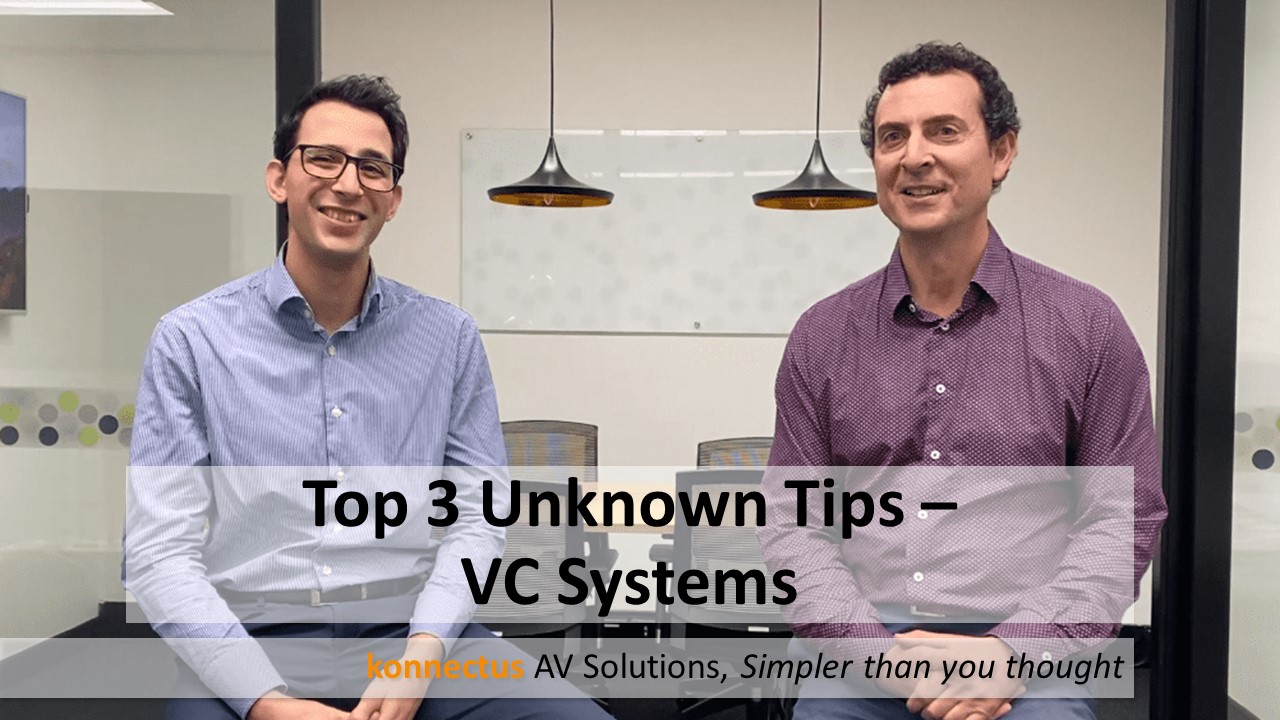How to manage the long lead times with AV Equipment
Many of you will be working on projects that are effectively being held up by the extremely long lead times associated with the procurement of AV and IT equipment right now. You may even be planning new projects that rely on said equipment and are now struggling to know what to do.
Lead times on many items are as long as 40 – 50 weeks!!! Never before have we seen such madness.
So why is this happening?
Put simply, much of these AV and IT equipment items have been designed with silicon chips. There is a global shortage of chips, which means the AV and IT equipment manufacturers cannot procure the quantities they require to meet customer demand anymore. Many other industries are also affected by this situation. The automotive industry is one you may also be aware of.
Importantly though, what can you do about this problem?
How can you de risk your projects from these long AV and IT equipment lead times?
Consider these two options.
Alternative Products – Same Outcome
We are currently collaborating with a customer to make sensible changes to the original specified AV equipment items in our designs. The key word in that sentence is “sensible.”
Our focus is on bringing the overall project lead time down and choosing alternative products that are more readily available. However, at the same time, we cannot compromise on the overall outcome that the designs set out to deliver. In this case those key outcomes are:
-
- Simple to use AV systems
- Simple designs using reliable and quality equipment
Staged Design and Delivery
Another customer we are working with has been open to installing the original designs and AV equipment in two phases.
Phase #1 can be installed quickly and provide the customer with functional rooms and spaces that have basic AV technology.
Phase #2 will happen in approximately 6 months’ time when the long lead time items arrive. At that time, the remaining equipment will be installed, and the customer will have the full AV functionality as per the original designs.
Got questions or have a similar project with these challenges you would like to discuss?
We can help. Feel free to reach out.
How AV Consultants Deliver Value to Organisations
Stuart:
Welcome to another edition of CresTV. My guest this week is David Allara from konnectus, a Sydney based AV consultancy firm. Welcome, David. Thanks, Stuart. It’s great to be here.
So obviously, technology has changed a lot. You and I have been doing this for a long time. Has the role of AV consultants changed over the last few years?
David:
I think there is from some, like the great consultants. The sorts of things they offer is start at the beginning really. They try to really understand the business that they’re working with, the end users that they’re working with. Trying to look for problems that maybe need to be solved, which may or may not require technology.
Stuart:
And what’s driving the needs of the customer these days? What’s on the top of their list?
David:
I think, not much has changed there. It’s ease of use has always been at the top of the list there. I would also say trying to own a little bit more about the whole environment.
So, not just a project or an installation, but thinking more about after the installation. They want to know, okay, these things are going to break, how can we service and maintain and maybe take ownership of that?
The trend I’m also seeing is these equipment on their network now, and they’re thinking well, on my current I.T network, I’ve got devices which I can monitor and look out and get data from, and I want to do the same thing with my AV and I want control of that.
Stuart:
Over the recent years, and I guess Microsoft Teams and Teams Room System has even brought this model before, AV Consulting Services has become the front of house of I. T. I always think of it in many ways, and people are using more of it.
And of course, There’s a lot more of it in people’s buildings these days, I guess it’s looking at the investment they’ve made and saying, “How are these things being used? Have I spent my money well?” Is that the of things they’re concerned about?
David:
Oh, 100%. And I think that’s been a struggle for years with with customers, They just can’t really get a grasp on the return that they’re getting from these investments they’re making. Sometimes it’s good. Sometimes it’s not, but they don’t really know. But having proper data to tell them “Oh yes, actually, that’s that room or that system is being used in this way, and that one is not how we expected. So how can we tweak it to match the data?”
Stuart:
Is COVID going to change any of those things or highlight any of those things as people come back into the workplace?
David:
Perhaps in the short term, I think it probably will. There’s obviously social distancing and there’s that talk around Audio Visual at the moment about not touching things and coming up with solutions to not touch devices and exploring technologies around. Maybe, talking to the technology, or maybe using your phone to scan a code and you can control systems that way. Sure, that’s all potentially useful. But I think that’s more short term, to be honest.
Stuart:
Well, we all hope it is. We hope we just get on to a normal life, right? Coming back to the original point, is one of many things over the years is, I think, as an industry, we’ve been very clever in the way we’ve done things. But the adaption of technology has often been poor, right? It’s always been a “Hey, look how clever we made this room”
and then you go back and has someone actually use the room, Well, only one guy knew how to use it. He left, etcetera, etcetera.
So, does Microsoft’s involvement now in this world, kind of, help that along?
David:
I mean, by having their own standard interface. I would say yes. Obviously, in workspace, in those Teams Room systems, I would say yes, because it is standardised and that’s always been one of our objectives when we’re working with a customer to try and make a standard user interface and to make it easy to use. And I can say the Microsoft Teams room system interface meets both those things.
Stuart:
So, one of the changes that I hear about around the industry is that consultants are more being involved with, perhaps, controlling the programming or perhaps being involved with an SLA. Is that something you are seeing as well in the market?
David:
I’ve actually done quite a bit of research on this, this year. I’ve been interviewing some of our major customers just to get a feel for what their experiences with service and maintenance and what they’re actually looking for. I can tell you definitely there’s a real need for, on their side at least, wanting to have that visibility of the data. So, just like in their I.T. They’d like to be able to monitor see what’s happening in a room. What’s offline, what’s not.
What’s online and also what the usage of actual products and what the rooms is. Now, taking that data and interpreting it into actual business changes, I think there’s a role for a consultant there. What we would normally do is, “okay, this is how you’re using the spaces, could be used in a slightly different way to get better outcomes for your business”.
That’s consulting, but I think the actual ownership of the day to day monitoring I think that’s Client side.
Stuart:
I think that’s what they want, and I think that’s what we see with Crestron XIO, everything going
to the cloud as it’s a natural progression because that’s people’s expectations on your I.T world. And then I think for the dealer, they want to be able to deploy and manage the firmware and software upgrades remotely through XIO.
But again, from the client’s point of view, it’s about how am I using these rooms, what can you tell me? What are the learnings for the next project? I think that’s important because ultimately that comes back around to our initial subject, which is adaption of technology. This is what we learned. This is what’s working for us. This is what’s not.
David:
Exactly and how we’re getting the most out of our investment
Stuart:
Thank you, David. My pleasure. Thanks for joining us on CresTV. We look forward to seeing you next time.
Simple to Use Audiovisual Solutions in a Sophisticated Control Centre
To make the right decisions in a crisis, you need to have fast and accurate information.
One of Australia’s major banks asked konnectus to help create a facility to do just that; using state of the art technology to enable fast and accurate decision making in critical situations.
The Integrated Command Centre contains a large Samsung LED wall that stretches 22m and is 1.5m tall. The 80 workstations within the space span several divisions, hence the need for the 24 hour, 7 day a week, completely flexible AV system.
The display can show up to 50 different sources, with complete flexibility of size and arrangement that also connect to adjacent spaces; an executive boardroom, multiple war rooms and smaller video wall.
This project took over 18 months from briefing to sign off, where the team spent a significant amount of time with the several user groups to ensure the final product was tailored to suit them and cut out any redundancies in the system.
Whilst the audio video technology is a feat to behold, what we’re most proud of, and what we’ve always been proud of, is how easy the av system is to use.
Tips to Consider for an Office Technology Upgrade
Many businesses right now are asking”What should our office look like moving forward?” In 2020/21 the majority of the workforce has been forced to work from home, and a high percentage of those people are really enjoying it! Surveys from EY, Knight Frank, BCG and Adecco all confirm that more than 75% of employees want to work from home at least 2-3 days per week. However, most staff want to come to an office for the human connection. They want to collaborate in groups and have a variety of space types and technologies to use that they don’t already have at home. So, what does this mean for your business? Well…. Now is the time to rethink the design of your office. Investing in the right workspace technologies is crucial. Here are our TOP 3 TIPS to help you make the right technology decisions and investments.
1. ASK YOUR PEOPLE WHAT THEY WANT. Take the time to ask them and listen to them. This is crucial. The technology must enable your people to be better at what they do, and happier doing it.
2. LOOK AT THE BEST FIT OPTIONS WITH AN INDEPENDENT EXPERT. Your business and its needs are unique. An independent expert will objectively and clearly advise on all the options without any sales pressure or bias.
3. DON’T RUSH. TRIAL A FEW TECHNOLOGY OPTIONS FIRST. Make sure to get feedback from your people before making the larger investment. Including your people in the process helps to customise technology solutions correctly and ensure high uptake in use. konnectus can help you start planning the technology for your “new look” office spaces with a No obligation initial conversation. We help businesses invest in the right Audio Visual Technology and workspace technologies every day.
Book your FREE Discovery Session with one of our Audio Visual Consultants Today. wordpress-235684-2108114.cloudwaysapps.com
Top 3 Unknown Tips – VC Systems
Jonathan, yesterday we had a catch up with one of our customers. We finished a large project with them, a workspace project in Sydney, and it was a lessons learned meeting, which is always very important, you know, to find out what went well, what could have been done a little better for next time and, I think for this video, though, what I want to just focus on is some telling comments that one of the key stakeholders from the customer made. He said, in this day and age, it’s not enough just to have a few of the spaces video capable. Every single room or space must have video conferencing capability, and it must be very simple and easy to use. I thought that was extremely telling. It just demonstrates how far we’ve come in, probably 12 to 18 months. So, on that note, just for people watching this video, I wanted to give them three tips which they will never be able to find out just by sort of researching online or talking directly to vendors. We’ve got a bit of an inside track here, some inside knowledge, and I’d like to share that in 3 Tips. So, let’s with the first one.
What would you say is the First Key Tip which we could share? Look, if I think back to my experience deploying those systems, one of the biggest things is about the user experience. We see systems deployed, and you know, video conferencing is video conferencing. And you can put it in a big, small, or medium room and sometimes the cheaper solutions on paper say that they deliver video conferencing. Yes, they’ve got a camera and yes, they’ve got audio. But what you don’t see in the magazine, or the brochures, or from the vendors is them talking about what that user experience is like. OK, you so you might have a system in a big room, and you’ve got to push particular buttons to get your video conferencing happening, and then if you put a different product in the smaller room, yes you can do the video call, but it’s a different set of buttons. And the layout is different. So, all of a sudden, the person walking into the space has these two very different systems to learn and know how to operate. Yes, and so a bit of confusion can be created and that could maybe affect user adoption. And all of a sudden, you know, what was a great investment gets used less, and it’s expensive to not have systems being used. Absolutely! Okay. Perfect!
What about Tip number 2, then? Well in a similar vein, actually, what you don’t see is people reporting on the quality of the audio and the video. So often you’ll see the camera says it’s 4K or full HD, and on paper, you know, you compare two products full HD and full HD. But the image quality that you get out of those is actually very different. I actually was doing some testing with one of our clients just yesterday, in fact, and there were two 4K cameras. On paper they look the same, but when we actually had a look at the video image, one was very unfocused and blurry compared to the other, which was very sharp and had great lighting. It was in the same room. So, doing your due diligence maybe with some proof of concepts or testing products before making that that larger investment is a key. Can’t just do it on paper. Absolutely! Can’t rush into it Perfect!
And Tip number 3, then for the viewers. What would that be? Yes, Tip number 3 comes to an operational aspect. So, you’ve deployed the systems you purchased them, and they’re working, it’s fantastic. But how do you set them up in the back end? How do you manage them after they’ve been deployed? Different systems behave differently. So, this could be more for your IT Manager, their team. They have to sort of manage the day to day. They might need to see them online or see if there are issues with them. Upgrade firmware and things like that? Correct. Now, all of a sudden, just like your users having to look at two different systems, your IT people managing their systems have two different systems for two different product SKUs. They have to use two different applications. And now they have to learn those two things and manage them separately. It becomes quite inefficient. Absolutely. It’s multiplying time and probably frustration as well. It could be unnecessary. A bit of a hidden cost, you might say Absolutely! Thanks so much for sharing that. I hope that that is useful information. You definitely won’t find those sorts of little gems when doing your on-paper research or talking directly to perhaps your vendors. If you’d like to know anything further or, you know, maybe some other hidden tips that you have questions around. Feel free to reach out to us here at konnectus.