Bring Your Own Meeting (or BYOM) is a hot topic of discussion amongst workspace technology professionals in particular at the moment. For the purposes of this article, BYOM is defined as a situation whereby a person uses their device (e.g. laptop) to host a video conferencing meeting in a meeting room or collaboration space. There would be in room technology peripherals such as an LCD screen, camera, microphones, and loudspeakers that the laptop connects to and thereby enables the audio and video communication.
BYOM is not a new concept. We have been using it prolifically during and post pandemic. BYOM occurs each time we join a video conference call using our laptop or mobile phone from home, a desk in the office, at a café, or even on the train. What is relatively new and on the upward trend is BYOM in a meeting or collaboration space.
If not BYOM then what? The alternative is an “in room” based system. This is typically designed and configured to only support one VC/UC platform. All of the equipment is in the room and there is no requirement to have a portable device such as a laptop to have a conference call.
Manufacturers are flooding the market with a plethora of BYOM options for meeting and collaboration spaces right now. It can be very confusing for buyers to navigate the maze of marketing spiels. The features seem attractive, the pricing seems attractive, how can you decide whether or not to invest in BYOM for your organisation?
My recommendation is to leave the decision making about the specific tech options until last.
There is a very simple decision-making process you can follow that will help you make the right choice with respect to BYOM. This figure below is a sequenced decision-making tree we use with our clients that has proven to be very helpful in getting the right result.
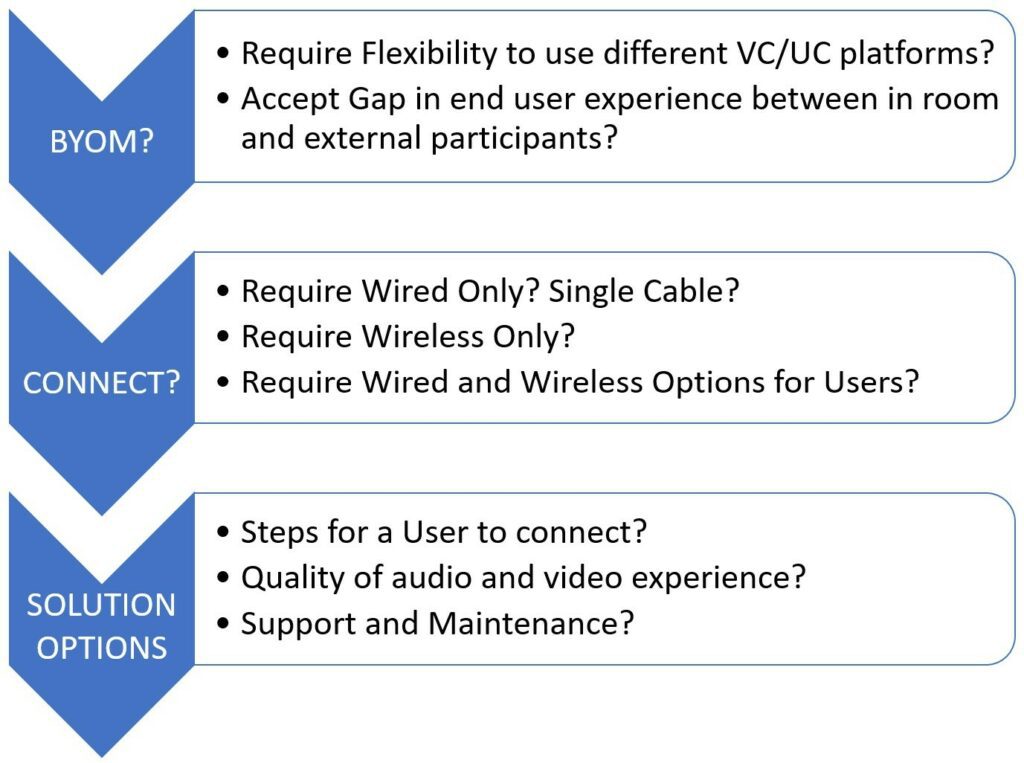
The first step is by far the most important. BYOM is only the right fit for your organisation if you answer YES to both questions.
-
- The first question is essentially asking you “do the people using the spaces need to be able to join calls on different VC/UC platforms? e.g. Microsoft Teams, Zoom, Google Meet, Cisco Webex etc.”
- The second question is a very important one to consider. Hybrid working is here to stay, which means nearly all conference calls will include a mix of people in a meeting space as well as a number of remote participants not in a meeting space e.g. working at home. The VC/UC platform manufacturers are investing heavily in developing the features and technology in their “in room” based system offerings to try and close the gap in user experience between a person sitting in the meeting room compared with a person joining the call from home. The smaller the gap, the better the meeting experience for all participants – irrespective of location. HOWEVER, the same investment in features and technology IS NOT being put into the desktop versions of their software. This means that when a person uses their laptop to join a call in a meeting or collaboration space (i.e. BYOM) there will still be a significant gap in user experience between in room and remote participants on the call.
If you answer NO to either of the above, BYOM is not the right path for you to take and you would better off looking at the many different “in room” based systems available in the marketplace.
I would also highly recommend applying the 80/20 or 90/10 rule to the above decision making i.e. don’t be swayed in making your decision by a minority of edge cases in the bottom 20, 10, or 5%.
The next two levels in the decision-making process are a lot easier once you have considered and made the level 1 decision.
How would you like people to connect their device to the BYOM room? I recommend the KISS principle. Less is definitely more. Two options (wired and wireless) may seem attractive but more times than not it just creates unnecessary cost and complexity, and the majority of people will always default to the easiest option. Figure out what that is and make it the only option. If you want to go with a wireless option, realise it is still less dependable than a cable and any wireless tech option should be thoroughly bench tested before deploying at scale.
The last level in the decision-making process. This is where you can start to look at the tech. However, think about the end user experience FIRST:
-
- How many steps does it take for the end user to start a meeting? 1-2 is good. 3 or more is terrible!
- What is the audio quality like? Can people be clearly heard in the room and remotely? Review this not just for a 5 minute test but for a real life scenario of at least a 1 hour call.
- What is the video like? Can people clearly see and be seen in the room and remotely?
- Some manufacturers have excellent local support, whilst others are at the opposite end of the spectrum. Do your homework on this before spending $1. Nothing is more frustrating than unreturned calls and emails when you need help to bring a room online.
If you have followed the decision tree to the last step and taken my recommendations, you will be pleased to note that your tech options will already be shortlisted to the most relevant for your needs. Now all you have to do is review the options and test them out!
Like to know more about this topic? We can help. Feel free to reach out.




