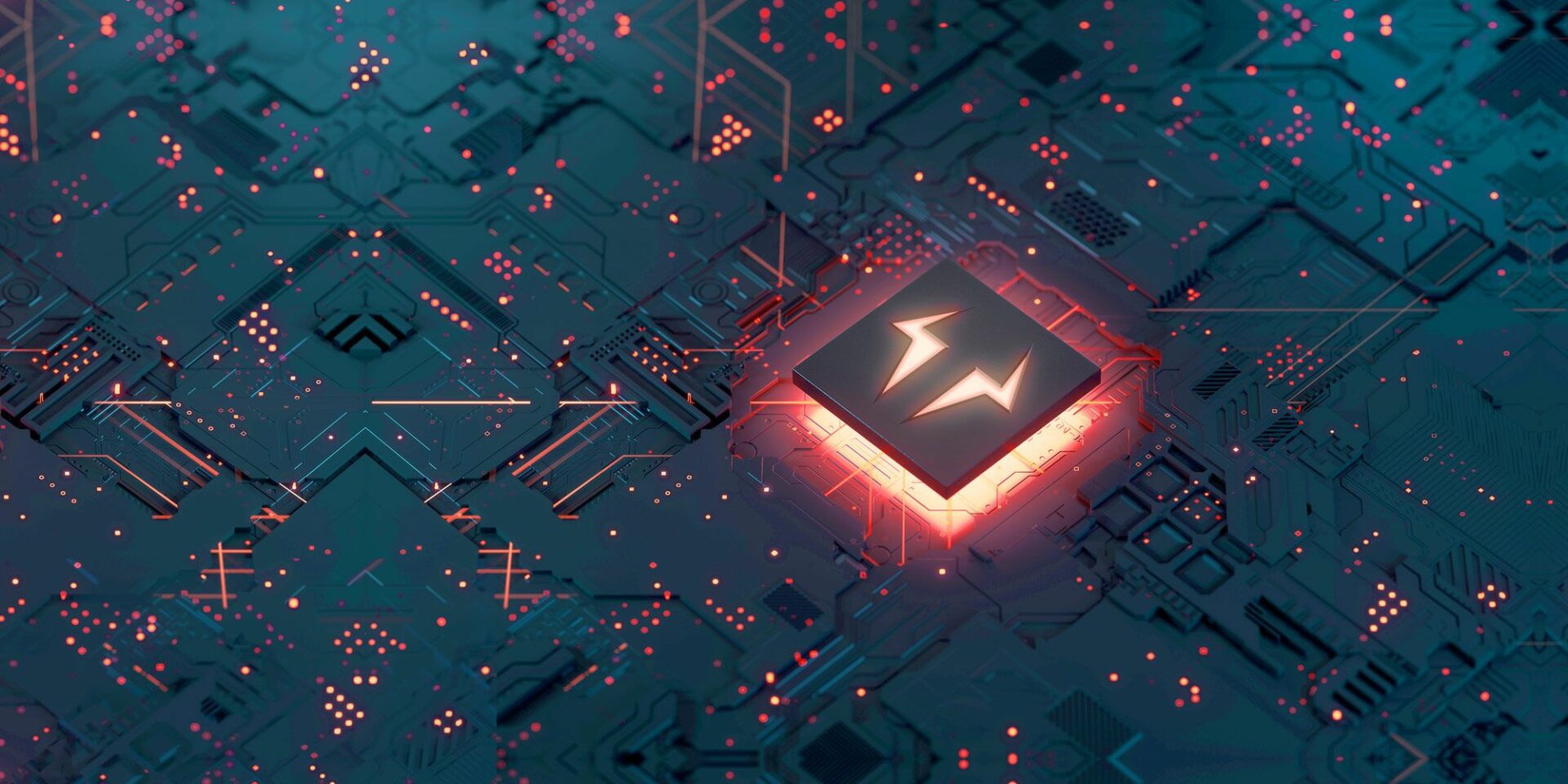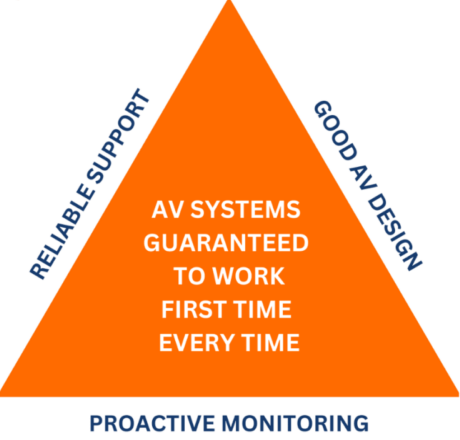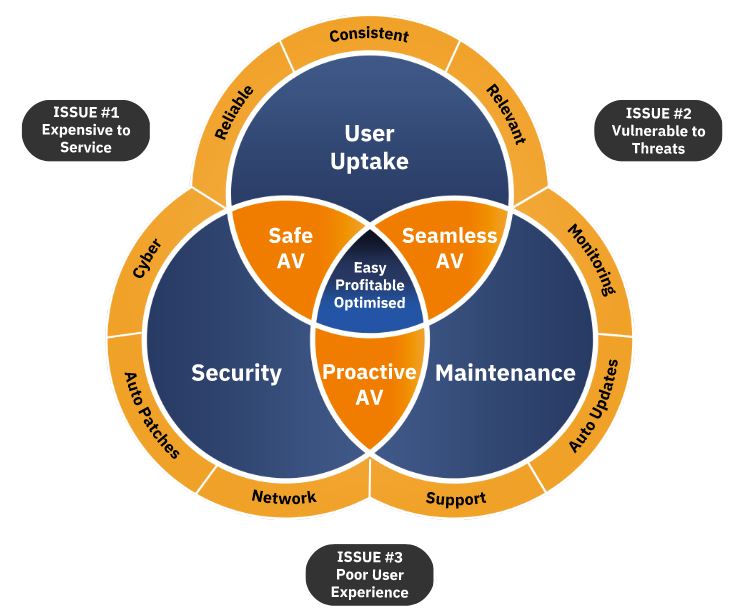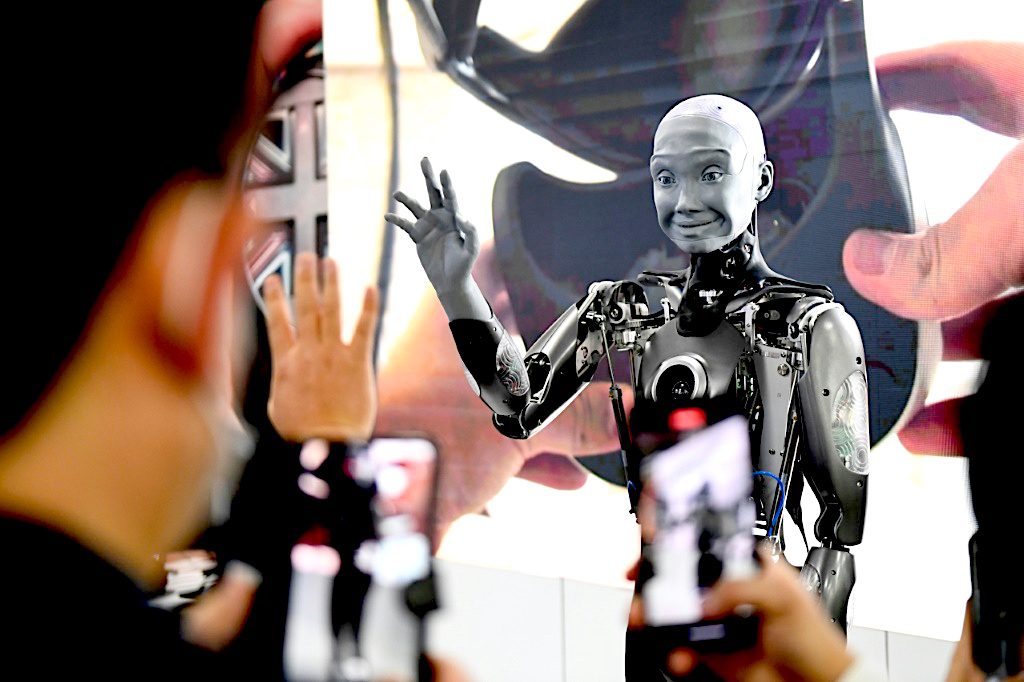By: Jonathan Cuthbertson
The Apple Vision Pro, recently announced by Apple, is set to make waves in the world of mixed reality headsets. As we’ve seen with previous Apple releases, the company has a knack for refining and streamlining existing product categories, making them more accessible to the general population. With the Vision Pro, they continue this tradition by introducing cutting-edge features and a seamless user experience.
While #mixedreality, #virtualreality, and #augmentedreality headsets are not new, Apple’s approach has always been about enhancing the user experience rather than inventing new product categories. The iPhone, for example, revolutionized the smartphone industry by introducing a highly responsive capacitive touch screen and customized interfaces that made the most of this technology. Apple’s ability to create an exceptional user experience set them apart from the competition.

In the case of the Apple Vision Pro, they have once again taken an existing concept and improved upon it. The standout feature of the Vision Pro is its advanced eye tracking technology, which allows users to select objects simply by looking at them and tapping their fingers together. Gone are the days of relying on handheld remotes or complicated gestures. This intuitive control mechanism sets a new standard for interacting with mixed reality content.
While the Vision Pro is currently in the developer preview stage, Apple’s strategic announcement at the #wwdc indicates their intention to build a robust ecosystem of compatible apps. This approach mirrors what we witnessed with the initial iPhone launch, where developers were given the opportunity to shape the future of the platform. The success of the Vision Pro will depend heavily on the content creators and their ability to unlock the device’s full potential.

However, there are a couple of unknowns that may impact the widespread adoption of the Vision Pro. The first is its relatively short battery life of only two hours, which may limit extended usage scenarios. Additionally, the comfort of wearing the headset for prolonged periods and the aesthetic concerns associated with larger headsets may also be factors to consider.
It’s important to note that the Vision Pro is not targeting the mass market at this stage. Instead, it serves as a developer preview, inviting innovation and encouraging developers to explore new possibilities in mixed reality experiences. Apple’s vision is to collaborate with developers to create compelling content that will shape the future of this technology.
Apple’s introduction of the Vision Pro signifies their commitment to refining and enhancing existing product categories. While challenges exist, the potential for this headset to redefine mixed reality experiences is substantial. With the support of developers and their creative endeavors, the Vision Pro has the opportunity to pave the way for a new era of immersive and accessible mixed reality.